- 15 Second Installation
- Add and authorize bot
- How to set a reminder
- Option 1: Set a reminder with a Reaction
- Option 2: Set a reminder with app menu
- When reminder time comes...
- Available commands
- Troubleshooting
- Licensing and Credits
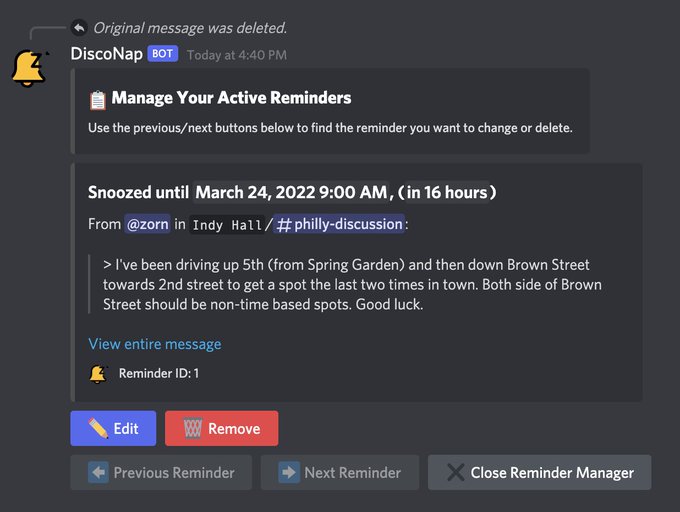

DiscoNap Discord Bot | Top.gg
Set a reminder on any message in your Discord server and never forget to read or respond again.
top.gg

“I used to use the reminder feature in Slack all the time, and missed it when I switched to Discord. DiscoNap is kinda like that, but for Discord, and WAY BETTER!”
When you see a Discord message you want to reply to, but can’t respond immediately, do you remember to come back and reply later?
Or are you a normal person who gets distracted and forgets about that message until the embarrassing moment when you realize you forgot to reply at all. 😬
Even when you can remember which channel and server the original message was in, the only way to hold your place in a busy Discord channels is leaving channels marked as unread. Messy & unreliable.
There has to be a better way!

Add the DiscoNap bot to your server and you never leave your friends and community members on “read” again. DiscoNap lets you quickly set a reminder on ANY message in your Discord server, and be reminded about it later via a private DM so you can pick up the conversation.
Once you do reply, mark each reminder as completed with a single click, tidying up your DMs and giving you the satisfaction of staying on top of your favorite Discord channels.
15 Second Installation
Add and authorize bot
- Invite URL:
https://disconap.pro/invite(Recommended) - Via “Add to server” button from the bot’s profile on any server DiscoNap is active in
DiscoNap Role (automatically created during installation) to those channels.
Click the triangle in the top left of this box for details and troubleshooting.How to set a reminder
Option 1: Set a reminder with a Reaction
:snooze: emoji that looks like the DiscoNap logo. If this is your first time interacting with Disconap, you’ll be asked to specify you your time zone. DiscoNap will remember your time zone, and you can update it in the settings menu.
Option 2: Set a reminder with app menu
Apps and then click Set a Reminder from the menu
When reminder time comes...
Disconap will remind you about your important message at the specified time you chose, and you can easily click to directly jump to the original message in the server/channel and reply.

And after you reply and the reminder is no longer needed, you can click the “Completed” button on the reminder to grey out the reminder once it’s no longer needed.

Available commands
/help
Sends DM with all available SnoozeMesage commannds
/reminders
Shows a list of your reminders.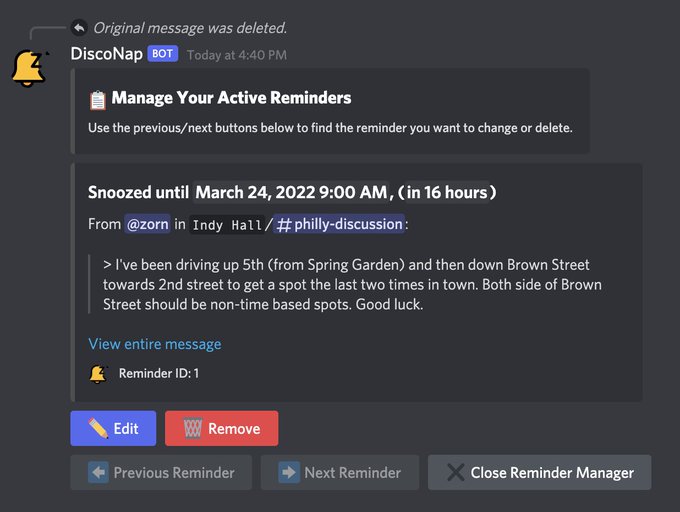
Troubleshooting
Problem:
DMs from DiscoNap are arriving, but appear to be empty.

Solution:
You likely have disabled Discord embeds in your user settings.
DiscoNap requires embeds to be enabled.
To re-enable embeds, go to your User settings > Text & Images > Embeds & Link Previews, and ensure that the option Show embeds and preview website links pasted into chat is enabled with a green check.

Licensing and Credits
- Snooze Icons created by Pixel perfect - Flaticon
- DiscoNap is in no way affiliated with Discord Inc.
- All features, functionality, name, language, and documentation is exclusively owned by DiscoNap LLC.

